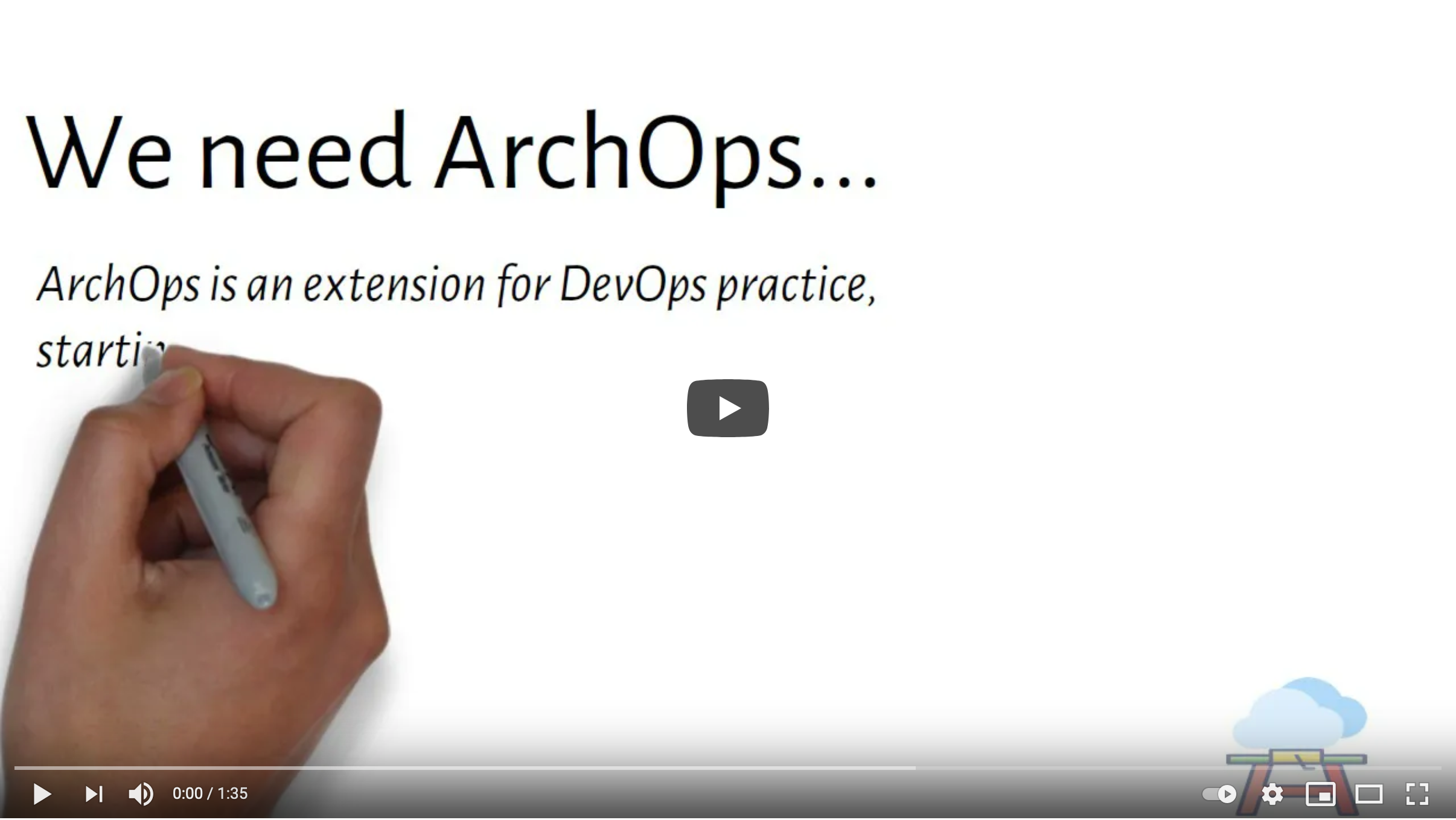What is AWS Workbench?
AWS Workbench is the first ArchOps environment for designing and deploying AWS Infrastructure.
AWS Workbench aims to solves the pain points observed in current cloud architecture design and deployment process like ;
- Waterfallish handoffs between Architects and Cloud DevOps Engineers
- Absence of What you see is What is Deployed (WYSIWID) view of infrastructure
- Adhoc and obscure changes to infrastructure without communication to all stakeholders leading to surprises
- Absence of singular view of cloud inventory leading to wastage of resources.
- Decreased agility in deploying newer resources due to effort and ambiguity in translation of design to infrastructure code.
AWS Workbench provides:
- A truly visual IDE for designing AWS infrastructure with auto-generation of deployment templates.
- Best practices and patterns based development
- Design level verification of cloud infrastructure blueprint
- Accelerated communication between Architect and Cloud DevOps
- Easy reusability and management
AWS Workbench features
- Provides an Integrated Development Environment (IDE) using Eclipse Sirius to define cloud infrastructure, complete with navigation and drill down tools for ease of organization.
- Auto-generates infrastructure code for AWS’s Cloud Development Kit with smart and secure default values based on AWS’s best practices.
- Reduces the need for hand-written infrastructure code by about 80%
- Supports generation of blueprints using AWS Solution Constructs as recommended by AWS’s Solution Architects.
- Provides inbuilt support for commonly used AWS services
- Enables clear separation of generated code and further manual customization.
Technologies used
Knowledge of Java language, working with Eclipse and installing plugins in Eclipse IDE is a pre-requisite.
Solution Architect level understanding of AWS services and ability to understand Javadocs is necessary for effective use of this tool.
Installation
AWS Workbench depends on multiple softwares and would need about an hour to set it all up.
Pre-requisites
- An AWS Account and AWS CLI
- Java 8 or newer
- Apache Maven 3.6.3 or newer
- Node 10.16.2 or newer
- AWS CDK
npm install -g aws-cdk
- Obeo Designer 11.3 or newer
Install following eclipse plugins in Obeo Designer
Install AWS Workbench
- Clone this repository
- Install AWS Workbench plugin from local zip . (Instructions on how to install eclipse plugins from zip file described here)
- Start Obeo Designer and we are good to go
Getting started
- Understanding AWS Workbench
- Quick start with a sample project
- Creating a new AWS Workbench project